PlayStation Vita¶
Overview¶
Introduced in 2012 by Sony, the PlayStation Vita was a portable system. Vita3K is the experimental PS Vita emulator included with REG-Linux v36+. It targets x86_64 machines and requires decrypted firmware components; compatibility is limited and depends on ongoing development.
Technical specifications¶
- CPU: ARM Cortex-A9 MPCore quad-core main processor paired with a dual-core PowerVR SGX543MP4+ GPU.
- Memory: 512 MB RAM for the system and 128 MB VRAM dedicated to graphics.
- Display: 5-inch OLED (later LCD) touchscreen at 960×544 with multi-touch support.
- Sound: Dual stereo speakers plus a headphone jack with multi-channel PCM/audio effects.
Quick reference¶
- ROM folder:
/userdata/roms/psvita - Accepted formats:
.psvitalaunchers,.zipMai dump archives - Emulator: Vita3K
- System group:
psvita
BIOS / system modules¶
Copy the official PS Vita firmware (PSP2UPDAT.PUP) and the font firmware package into /userdata/bios/psvita/. Run vita3k-emu-config from [F1] → Applications, follow the setup wizard (accept defaults), and install both .PUP files via File → Install Firmware. Create an account and enable automatic login for the smoothest experience.
ROMs¶
Mai dump ZIPs are the only confirmed playable files. Install each archive through Vita3K’s File → Install archive menu; the emulator unpacks the data into /userdata/saves/psvita/ux0/app/<TITLEID>/. After installation, create a .psvita launcher in /userdata/roms/psvita/<Title>[<TITLEID>].psvita (e.g., Street Fighter X Tekken (USA) [PCSE00005].psvita). The .psvita file can be empty—its filename carries the metadata and tells EmulationStation what to launch.
Emulators¶
Vita3K¶
Vita3K is the only supported PS Vita emulator. It demands a Vulkan 1.3+ GPU and an x86_64 CPU. Use the vita3k-emu-config tool (found under [F1] → Applications) to finish the wizard, install firmware, and adjust the basics.
Key frontend options:
psvita.vita3k_gfxbackend: switch between OpenGL or Vulkan (use Vulkan when available).psvita.vita3k_resolution: scale the render resolution (1x–8x).psvita.vita3k_fxaa: toggle FXAA.psvita.vita3k_vsync: enable to combat tearing (enabled by default).
Controls¶
Vita3K maps the PS Vita/ DualShock layout onto your controller. Use the PSP overlay (../images/controller-overlays/psp-1.png) as a reference, and remap buttons via [HOTKEY] + south or the remapping guide if something behaves oddly.
Troubleshooting¶
- Vita3K is experimental—expect instability, crashes, and missing audio. Check the Vita3K quick start guide and compatibility list before playing.
- Ensure system modules live under
/userdata/system/configs/shadps4/user/sys_modulesif required (decrypted modules from a jailbroken Vita). - The generic support pages cover general emulator issues.